From raw, chaotic CSVs to production-ready APIs in seconds
Transform, join and serve data with familiar SQL queries and documented, secured APIs.

Tap into the value of data. Go from:
Data locked away
Valuable datasets trapped in static files, unusable by applications
Weeks of development
Building data pipelines and APIs traditionally takes extensive engineering resources
Isolated datasets
No easy way to combine, enrich, or transform data from multiple sources
To unleashing the value from any data file, all spreadsheet exports, and every public dataset in your applications within seconds.
No backend development required.
API from a file in seconds? Yes!
Try the interactive tutorialEverything you need, nothing you don't
Focus on your data and use-case, not infrastructure
Large files of various formats
Upload CSV, JSONL, Parquet and other files of any size.
Full power of SQL
Clean, join, enrich your data using familiar SQL queries.
No infrastructure setup
Zero backend configuration. No servers to manage.
Auto-generated docs
OpenAPI documentation created automatically.
Built-in security
Secure your endpoints with API keys on a unique domain and separate storage.
Geospatial filters
Custom API filters, including location-based via H3 indexing.
Usage monitoring
Track API usage metrics.
High performance
Fast, optimised queries.
No lock-in
Download the transformed data at any point.
Case study: Scottish Energy Performance Certificate (EPC) data
Scotland publishes energy performance certificate data as CSV files only. So we used tap to transform those CSVs into the API behind epcdata.scot.
Raw government data
From a zip of 18 CSV files totalling 7.17 GB
Beyond ELT
We cleaned, transformed and enriched it with geospatial indexes
Enabled live applications
Our API is used in numerous applications providing real value
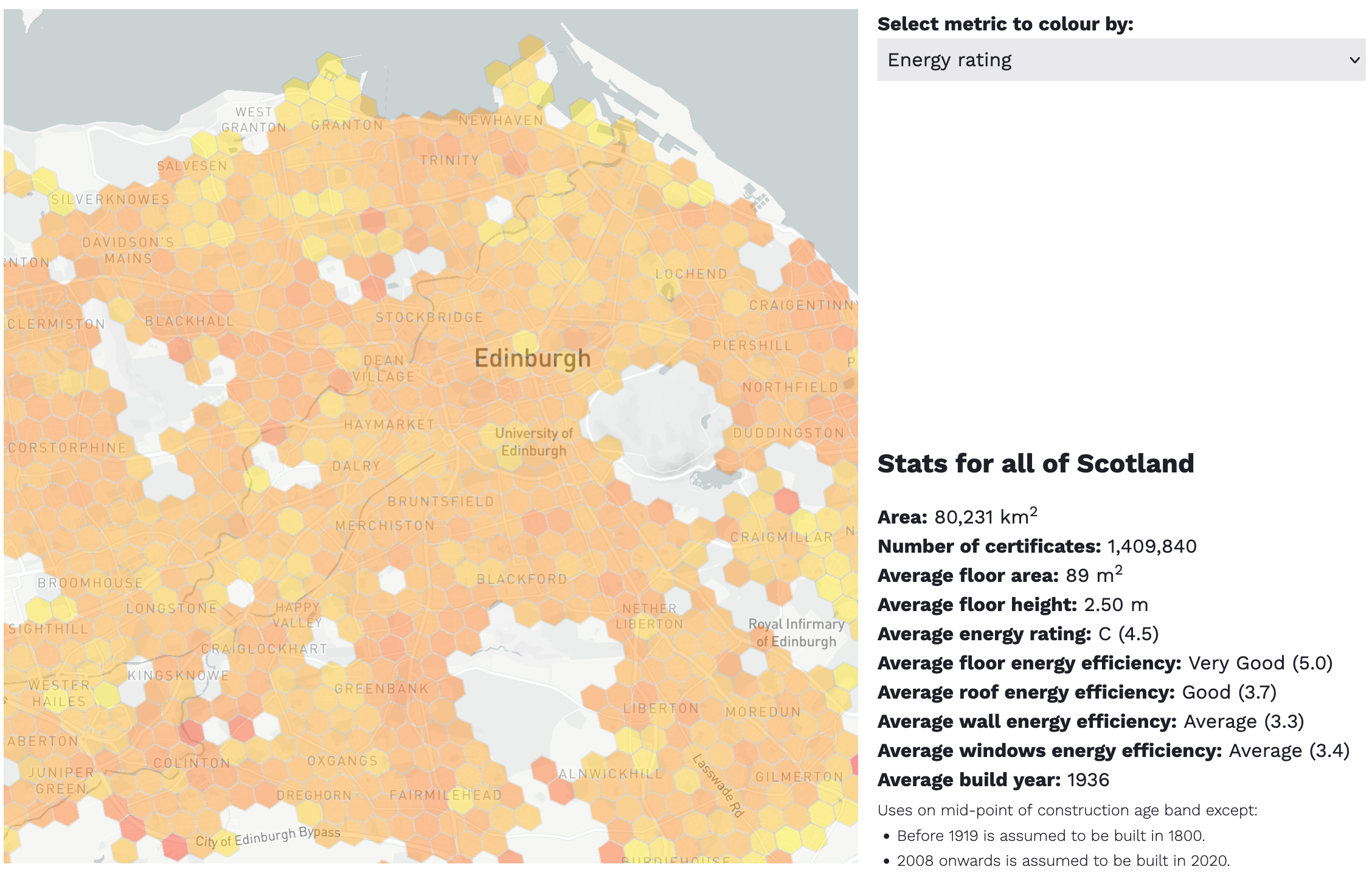
Ready to tap into your data?
Transform your CSV files into production APIs in seconds. No backend experience required.
Try tap nowStart building immediately • No credit card required